Bar, area, and line charts
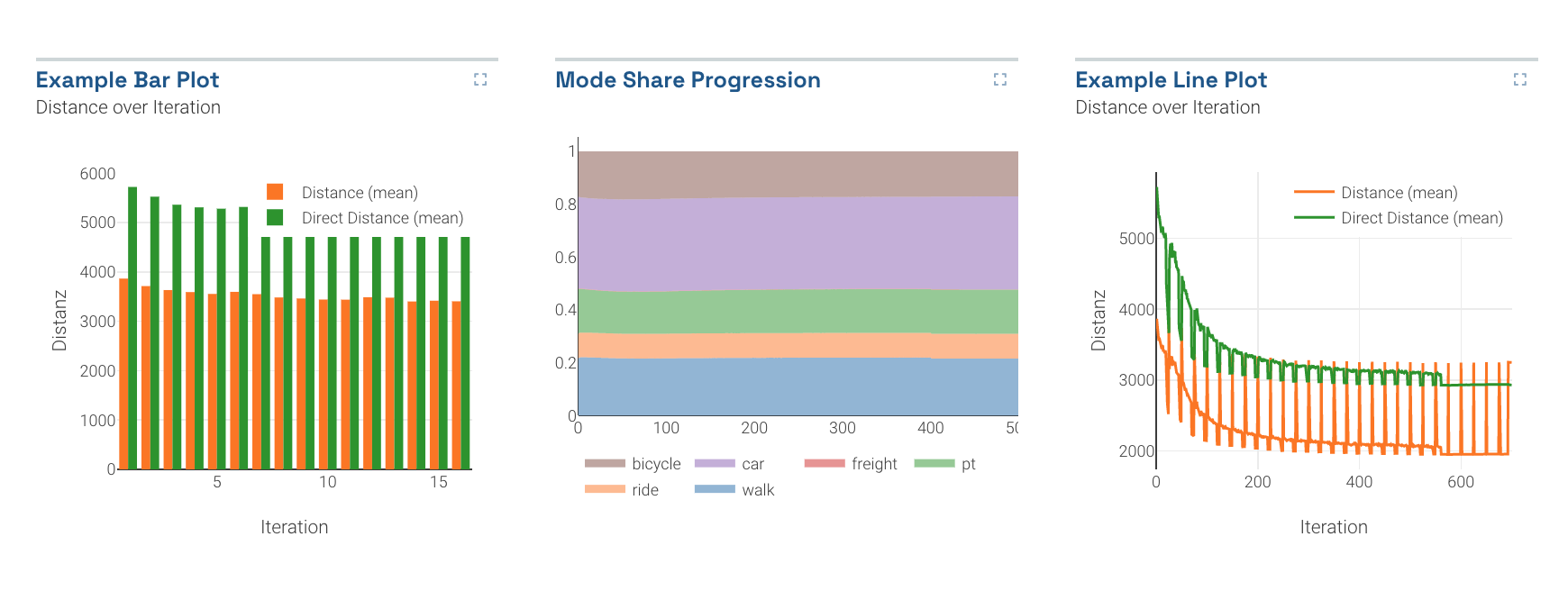 Some typical bar, area, and line charts
Some typical bar, area, and line charts
These simple charts are the core of many dashboards.
Usage
Bar, area, and line charts can only be included as panels in Dashboards. See Dashboard documentation for general tips on creating dashboard configurations.
- Each chart panel is defined inside a row in a
dashboard-*.yamlfile. - Choose from panel types
barlineandareain the dashboard configuration. - Standard title, description, and width fields define the frame.
Sample dashboard.yaml config snippet
layout:
row1:
- type: 'bar'
title: 'Bar Plot'
description: 'By iteration'
width: 2
dataset: '*drt_customer_stats.csv'
x: 'iteration'
xAxisName: 'Iteration'
yAxisName: 'Distance'
- type: 'area'
title: 'Mode Share Progression'
description: 'By iteration'
width: 1
dataset: '*modestats.txt'
x: 'Iteration'
- type: 'line'
title: 'Mean Distances by Mode'
description: 'per Iteration'
width: 1
dataset: '*drt_customer_stats.csv'
x: 'iteration'
xAxisName: 'Iteration'
yAxisName: 'Distance'
columns: [distance_m_mean, directDistance_m_mean]
legendTitles: ['Distance (mean)', 'Direct Distance (mean)']
Bar, area, line chart properties
Each chart can have the following properties:
dataset: (Required) String. The filepath containing the data. May include wildcards * and ?.
x: (Required) String. The column containing x-values.
columns: (Required) Array of strings. List the column names of the columns which have the values to be graphed. Each element will be its own line/color. Example: ['distance', 'duration']
useLastRow: true/false. If set to true, only the last row of the datafile will be used to build the pie chart. For example, this is useful for MATSim outputs which list every iteration's output, and you are only interested in the final iteration.
stacked: true/false for bar charts: whether to stack multiple bars
legendTitles: Array of strings. Legend titles for each data column. The column names will be used if this is omitted.
xAxisName/yAxisName: Labels for the axes.