XML Viewer
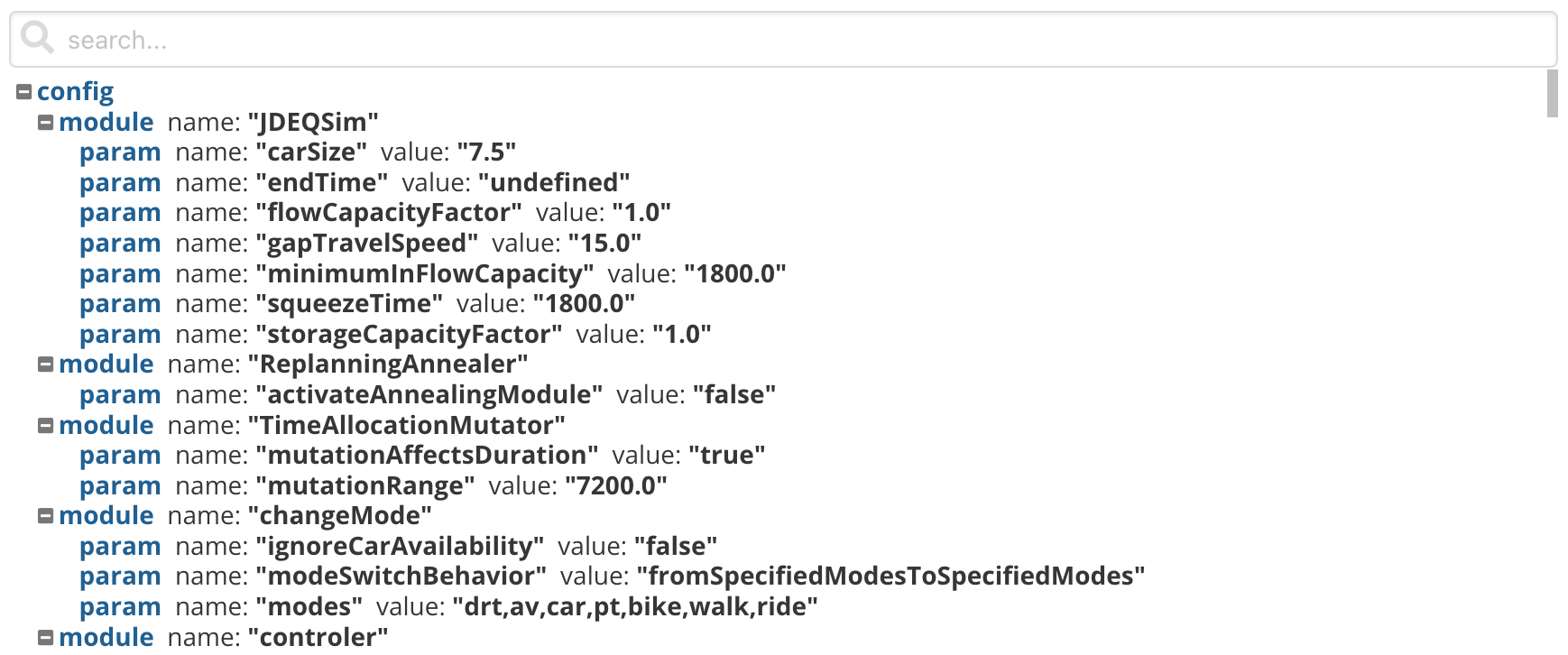 XML Viewer
XML Viewer
The XML Viewer is able to display XML files clearly and also to search for entries in the XML file.
Usage
The XML Viewer can only be included as panels in Dashboards. See Dashboard documentation for general tips on creating dashboard configurations.
- Each table viewer panel is defined inside a row in a
dashboard-*.yamlfile. - Use panel
type: xmlin the dashboard configuration. - Standard title, description, and width fields define the frame.
Sample dashboard.yaml config snippet
layout:
row1:
- type: 'xml'
title: Example Title
file: 'data.csv'
unfoldLevel: 1
XML Viewer properties
XML Viewer properties:
file: String. The filepath containing the csv-file.
unfoldLevel: Number. With this option you can define how many levels should be unfolded at the beginning. 0 means that the top node is not unfolded, 1 means that the top node is unfolded, etc. The default value is 0.